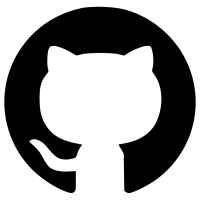
This post describes how to setup GitHub Actions and Terraform with AWS. Before you can use GitHub Actions with AWS, you will need to allow GitHub to access your account. This example uses Terraform to create an IAM role for GitHub Actions to use. This role has admin permissions for the services Terraform needs to configure. Make sure you update the variable allowed_repos_branches. This controls who can assume your IAM role.
resource "aws_iam_openid_connect_provider" "github_actions" {
url = "https://token.actions.githubusercontent.com"
client_id_list = [ "sts.amazonaws.com" ]
thumbprint_list = [ data.tls_certificate.github.certificates[0].sha1_fingerprint ]
}
resource "aws_iam_role" "terraform" {
name_prefix = "terraform"
assume_role_policy = data.aws_iam_policy_document.assume_role.json
}
data "aws_iam_policy_document" "admin_permissions" {
statement {
effect = "Allow"
actions = [ "ec2:*", "rds:*", "s3:*", "dynamodb:*", "kms:*", "iam:*", "secretsmanager:*" ]
resources = [ "*" ]
}
}
resource "aws_iam_role_policy" "admin" {
role = aws_iam_role.terraform.id
policy = data.aws_iam_policy_document.admin_permissions.json
}
data "tls_certificate" "github" {
url = "https://token.actions.githubusercontent.com"
}
data "aws_iam_policy_document" "assume_role" {
statement {
actions = [ "sts:AssumeRoleWithWebIdentity" ]
effect = "Allow"
principals {
identifiers = [ aws_iam_openid_connect_provider.github_actions.arn ]
type = "Federated"
}
condition {
test = "StringEquals"
variable = "token.actions.githubusercontent.com:sub"
values = [
for a in var.allowed_repos_branches : "repo:${a["org"]}/${a["repo"]}:ref:refs/heads/${a["branch"]}"
]
}
}
}
variable "allowed_repos_branches" {
description = "GitHub repos/branches allowed to assume the IAM role."
type = list(object({
org = string
repo = string
branch = string
}))
default = [
{
org = "your-github-username"
repo = "your-repo-name"
branch = "main"
}
]
}
In your repo, create .github/workflows/terraform.yml. Update the IAM role in the workflow to use the role created above:
permissions:
id-token: write
contents: read
name: Terraform Apply
on:
push:
branches:
- main
jobs:
TerraformApply:
runs-on: ubuntu-latest
steps:
- name: Checkout repository
uses: actions/checkout@v4
- name: Configure AWS credentials
uses: aws-actions/configure-aws-credentials@v4
with:
role-to-assume: arn:aws:iam::111111111111:role/TerraformRole
aws-region: us-west-2
- name: Setup terraform
uses: hashicorp/setup-terraform@v3
with:
terraform_version: 1.1.7
terraform_wrapper: false
- name: Apply terraform
run: |
terraform init
terraform apply -auto-approve
working-directory: prod/services/web-service
Any Terraform configuration changes in the main branch of your repo should now be deployed automatically to your AWS account.