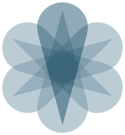
Update Software #
Copy latest version of software to the SRX via SSH. Install the software update and reboot.
request system software add /var/tmp/junos-*.tar.gz no-copy request system reboot
Set Password
Get rid of old settings and set new password.
delete system delete interfaces delete security set system root-authentication plain-text-password Password: set system services ssh
Configure Logging
Configure remote logging and alerts.
set host 10.3.16.2 source-address 10.3.16.1 external any set user * any emergency
Configure Interfaces
Dedicate a GigE port to Internet traffic. Dedicate another GigE port for internal traffic with VLAN tagging.
set interface ge-0/0/0 unit 0 family inet dhcp set interface ge-0/0/1 vlan-tagging set interface ge-0/0/1 unit 316 vlan-id 316 set interface ge-0/0/1 unit 316 family inet address 10.3.16.1/20 set interface ge-0/0/1 unit 332 vlan-id 332 set interface ge-0/0/1 unit 332 family inet address 10.3.32.1/20
Security Zones
Create the following security zones to place network resources in:
- mgmt (VLAN 316) - This is a management zone.
- guest (VLAN 332) - This zone contains end-user systems.
set security zone security-zone inet interfaces ge-0/0/0.0 host-inbound-traffic system-services dhcp set security zone security-zone mgmt host-inbound-traffic system-services ssh set security zone security-zone mgmt host-inbound-traffic system-services ping set security zone security-zone addressbook address sshserver 10.3.16.2/32 set security zone security-zone mgmt interfaces ge-0/0/1.316 set security zone security-zone guest interfaces ge-0/0/1.332 host-inbound-traffic system-services dhcp
DHCP Server Settings
Setup DHCP server for guest, voip, sensitive, and public.
set system services dhcp pool 10.3.32.0/20 address-range low 10.3.34.0 high 10.3.34.255 set system services dhcp pool 10.3.32.0/20 router 10.3.32.1 set system services dhcp pool 10.3.32.0/20 name-server 8.8.8.8 set system services dhcp pool 10.3.32.0/20 propagate-settings ge-0/0/1.332
Network Address Translation
Setup source NAT.
set security nat source rule-set nat from zone mgmt set security nat source rule-set nat from zone guest set security nat source-rule-set nat to zone inet set security nat source-rule-set nat rule source-nat-rule match source-address 0.0.0.0/0 set security nat source-rule-set nat rule source-nat-rule then source-nat interface
Port Forwarding
Setup port forwarding for incoming SSH and HTTP connections.set security nat destination pool ssh address 10.3.16.2/32 set security nat destination rule-set incoming-nat from zone inet set security nat destination rule-set incoming-nat rule ssh match destination-address 0.0.0.0/0 destination-port 22 set security nat destination rule-set-incoming-nat rule ssh then destination-nat pool ssh
Security Policies
Set security policies.
set security policies from-zone inet to-zone public policy ssh-to-sshserver match source-address any destination-address sshserver application junos-ssh set security policies from-zone inet to-zone public policy ssh-to-ssh-server then permit
Backup Config
Exit configuration mode
file copy /config/juniper.conf.gz backup@backup-server: