Tagged “Linux”
-
Configure a Desktop with Puppet

This post will describe how to setup a Linux desktop from a minimal CentOS 7 installation. Manually configuring all the software for a sysadmin is time-consuming and error-prone. We'll be using Puppet 5 to help automate some of this.
- Install EPEL repo, netcat, tcpdump, wget, git, and other tools
- Install ssh-agent script
- Install powerline statusbar for various utilities
- Install vim plugins (solarize, vim-puppet, syntastic, and snipmate)
- Install i3 window manager
- Install xrdp remote desktop server
- Install PasswordSafe
- Install Google Chrome and bookmarks
TODO: Add awscli and docker
-
Installing WordPress using Puppet

This post describes how to setup a basic web site running WordPress using Puppet 5. It assumes you are already running a Puppet server and you are using r10k with roles and profiles. This code was tested on CentOS 7.
TODO: Remove override attribute/add apache rewrite rules. Add Certbot.
-
OSPF over VPN with VyOS

-
Configuring a Yealink Phone for Asterisk

The Yealink SIP-T38G is a VoIP desk phone with two gigabit Ethernet ports. One port connects to the switch and the other connects to a user's PC. The PC port can be configured to act as a bridge so the phone and PC share the same physical network connection. Ethernet frames containing voice traffic are tagged and placed on a separate VLAN.
-
Raspberry Pi Media Player
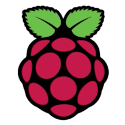
The Raspberry Pi Model B is a $35 computer about the size of a deck of playing cards. It contains an ARM11 processor running at 700Mhz (overclockable), 512MB RAM, HDMI port, SD card slot, USB ports, and a RJ45 network adapter. Its low power consumption and ability to play some HD video make it a viable option for a budget HTPC. For more information about the Raspberry Pi, check out their web site.
-
Server Virtualization with CentOS

CentOS Linux includes KVM and other software needed for managing virtual machines. This post shows how to create a virtual machine with an iSCSI storage backend.
See all tags.