Tagged “Puppet”
-
Configure a Desktop with Puppet

This post will describe how to setup a Linux desktop from a minimal CentOS 7 installation. Manually configuring all the software for a sysadmin is time-consuming and error-prone. We'll be using Puppet 5 to help automate some of this.
- Install EPEL repo, netcat, tcpdump, wget, git, and other tools
- Install ssh-agent script
- Install powerline statusbar for various utilities
- Install vim plugins (solarize, vim-puppet, syntastic, and snipmate)
- Install i3 window manager
- Install xrdp remote desktop server
- Install PasswordSafe
- Install Google Chrome and bookmarks
TODO: Add awscli and docker
-
Installing WordPress using Puppet

This post describes how to setup a basic web site running WordPress using Puppet 5. It assumes you are already running a Puppet server and you are using r10k with roles and profiles. This code was tested on CentOS 7.
TODO: Remove override attribute/add apache rewrite rules. Add Certbot.
-
Masterless Puppet in AWS
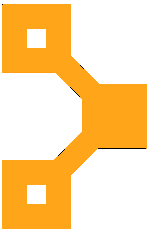
This post describes how to setup Puppet without a master in Amazon Web Services (AWS). Puppet files are distributed over SSH using Git. Each instance has a cron job to run "git pull" and "puppet apply". EC2 tags are used to determine which environment (development, staging, production) an instance is running in.
See all tags.