Tagged “VLAN”
-
Configuring a Yealink Phone for Asterisk

The Yealink SIP-T38G is a VoIP desk phone with two gigabit Ethernet ports. One port connects to the switch and the other connects to a user's PC. The PC port can be configured to act as a bridge so the phone and PC share the same physical network connection. Ethernet frames containing voice traffic are tagged and placed on a separate VLAN.
-
Using a Dell PowerConnect Switch

In this post I'll describe how to configure different features on Dell PowerConnect switch.
-
Configuring Juniper SRX
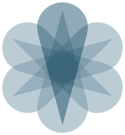
Juniper SRX devices running JunOS offer high-performance routing and packet filtering. This post shows some basic commands to get started.
See all tags.